AUTOGRID: EXISTING RENDERER
boolean
Is working with 0 and 1:
booleanText: Shows yes or no
booleanIcon: Shows defined icon
AUTOGRID: CUSTOM RENDERER
Using a custom renderer you can implement custom logic in JavaScript for writing out a single grid cell. This is basically a ExtJS feature and there are two ways to use it:
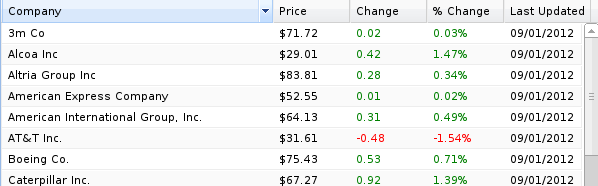
1. Reuse a formatter
Define a formatter:
Ext.util.Format.change = function(val) {
if (val > 0) {
return '<span style="color:green;">' + val + '</span>';
} else if (val < 0) {
return '<span style="color:red;">' + val + '</span>';
}
return val;
};
and use it:
$this->_columns->add(new Kwf_Grid_Column('change', trl('Change'), 75))
->setRenderer('change');
2. Column config
new Kwf.Auto.GridPanel({
controllerUrl: '...',
columnsConfig: {
change: {
renderer: function() {
if (val > 0) {
return '<span style="color:green;">' + val + '</span>';
} else if (val < 0) {
return '<span style="color:red;">' + val + '</span>';
}
return val;
}
}
}
});
See ExtJS documentation for more info on how to use renderer.